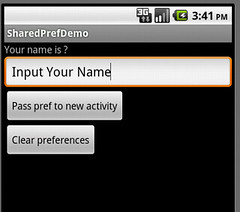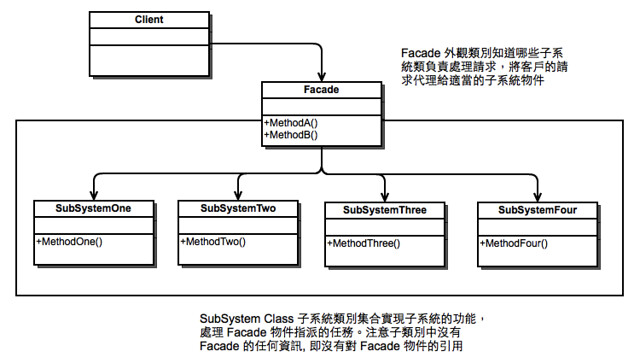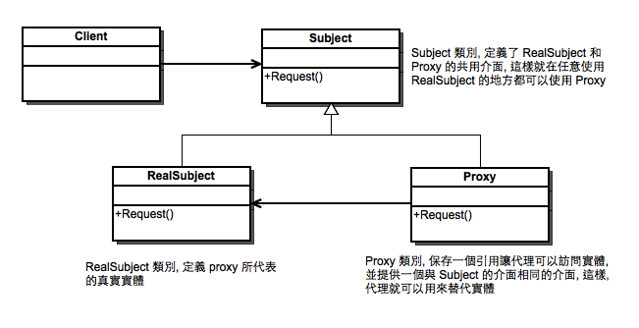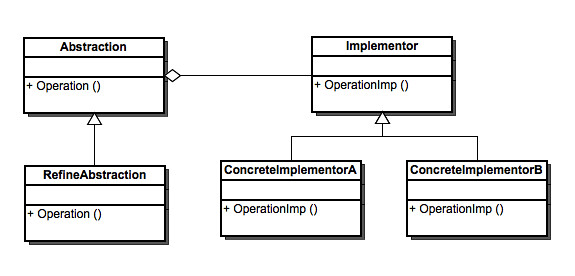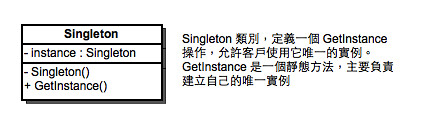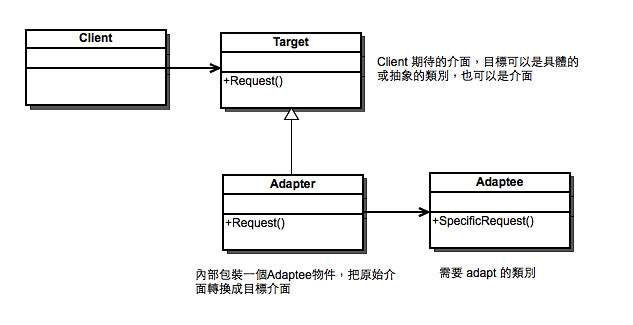In Cocoa, each object keeps track of how many times it is being referenced (specifically, the NSObject base class implements this). By calling retain on an object, you are telling it that you want to up its reference count by one. By calling release, you tell the object you are letting go of it, and its reference count is decremented. If, after calling release, the reference count is now zero, then that object's memory is freed by the system.
The basic way this differs from malloc and free is that any given object doesn't need to worry about other parts of the system crashing because you've freed memory they were using. Assuming everyone is playing along and retaining/releasing according to the rules, when one piece of code retains and then releases the object, any other piece of code also referencing the object will be unaffected.
What can sometimes be confusing is knowing the circumstances under which you should call retain andrelease. My general rule of thumb is that if I want to hang on to an object for some length of time (if it's a member variable in a class, for instance), then I need to make sure the object's reference count knows about me. As described above, an object's reference count is incremented by calling retain. By convention, it is also incremented (set to 1, really) when the object is created with an "init" method. In either of these cases, it is my responsibility to call release on the object when I'm done with it. If I don't, there will be a memory leak.
Example of object creation:
NSString* s = [[NSString alloc] init]; // Ref count is 1
[s retain]; // Ref count is 2 - silly
// to do this after init
[s release]; // Ref count is back to 1
[s release]; // Ref count is 0, object is freed
Now for autorelease. Autorelease is used as a convenient (and sometimes necessary) way to tell the system to free this object up after a little while. From a plumbing perspective, when autorelease is called, the current thread's NSAutoreleasePool is alerted of the call. The NSAutoreleasePool now knows that once it gets an opportunity (after the current iteration of the event loop), it can call release on the object. From our perspective as programmers, it takes care of calling release for us, so we don't have to (and in fact, we shouldn't).
What's important to note is that (again, by convention) all object creation class methods return an autoreleased object. For example, in the following example, the variable "s" has a reference count of 1, but after the event loop completes, it will be destroyed.
NSString* s = [NSString stringWithString:@"Hello World"];
If you want to hang onto that string, you'd need to call retain explicitly, and then explicitly release it when you're done.
Consider the following (very contrived) bit of code, and you'll see a situation where autorelease is required:
- (NSString*)createHelloWorldString{
NSString* s = [[NSString alloc] initWithString:@"Hello World"];
// Now what? We want to return s, but we've upped its reference count.
// The caller shouldn't be responsible for releasing it, since we're the
// ones that created it. If we call release, however, the reference
// count will hit zero and bad memory will be returned to the caller.
// The answer is to call autorelease before returning the string. By
// explicitly calling autorelease, we pass the responsibility for
// releasing the string on to the thread's NSAutoreleasePool, which will
// happen at some later time. The consequence is that the returned string
// will still be valid for the caller of this function.
return [s autorelease];
}
I realize all of this is a bit confusing - at some point, though, it will click. Here are a few references to get you going:
- Apple's introduction to memory management.
- Cocoa Programming for Mac OS X (3rd Edition), by Aaron Hillegas - a very well written book will lots of great examples. It reads like a tutorial.
- If you're truly diving in, you could head to Big Nerd Ranch. This is a training facility run by Aaron Hillegas - the author of the book mentioned above. I attended the Intro to Cocoa course there several years ago, and it was a great way to learn.